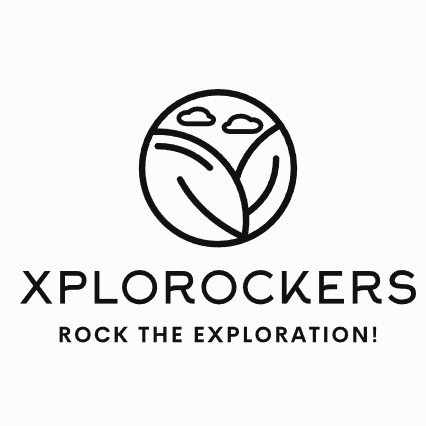You may register as a partner by following these steps.
Sign up > Partner user > Fill in your username, email and passwords.
After successfully login, please fill in your personal information in the Dashboard > Settings.
Your registration as a partner will be approved in 2 days. You may Contact Us for any problems with your registration.
There are two ways for you to get verified.
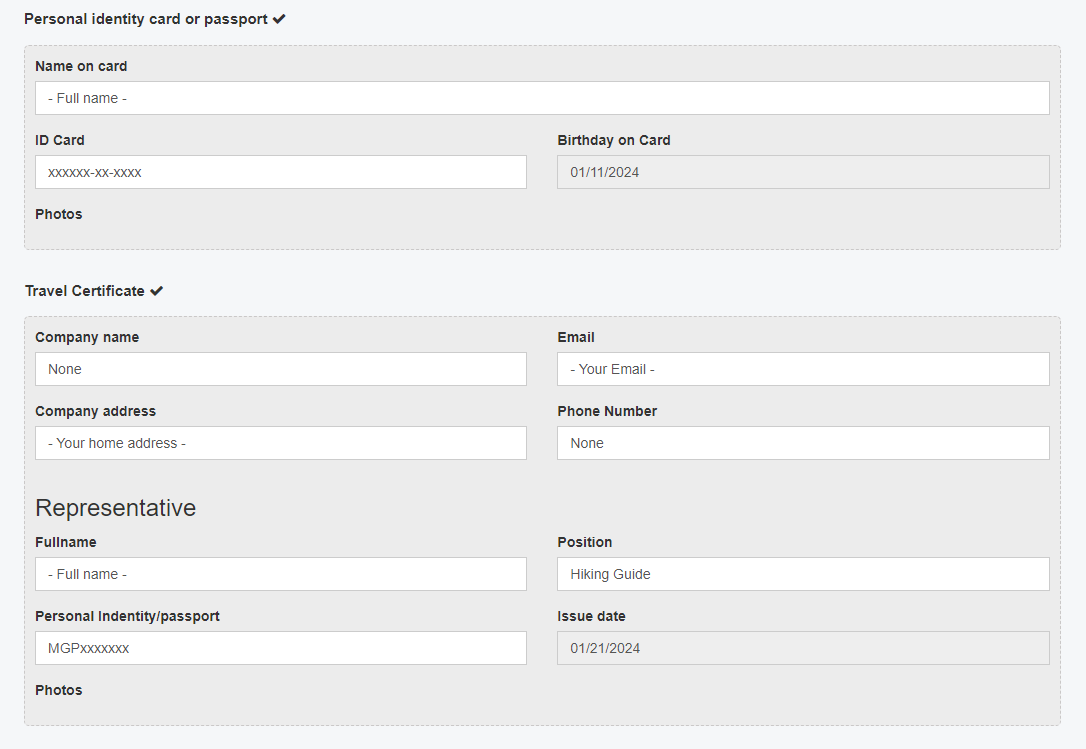
Well, we do offer a free service to upload your activity. You can just Contact us and tell us about your activity details.
You may go to Dashboard > Activity > Add New. You may fill in the details of your activity.
Your activity will be posted once it is approved by admin.
You may go to Dashboard > Withdrawal > Fill in the amount you wish to withdraw and your bank details including :
Varius massa maecenas et id dictumst mattis. Donec fringilla ac parturient posuere id phasellus erat elementum nullam lacus cursus rhoncus parturient vitae praesent quisque nascetur molestie quis
You may go to Dashboard > Activity > Activity Bookings > Customer Details.
You will be notified through email. Please check your spam messages if you don’t receive any emails.
We will also inform you through Whatsapp whenever you receives new bookings.